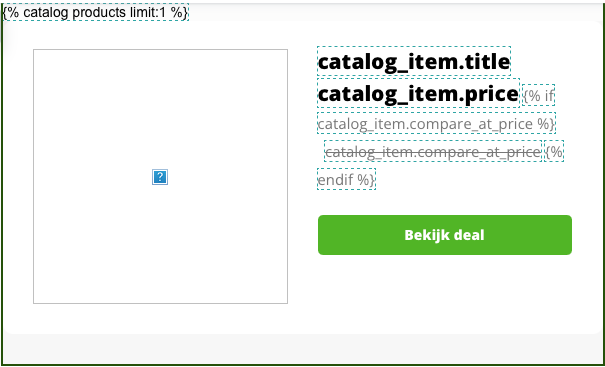Hi @dennygoosensen
Thank you for posting your question in the community. Hopefully, I can help.
If I understand correctly, if a customer purchases product A, then you want to show a dynamic product block that recommends the next best product based on purchasing product A.
This would be a little bit of work to set up, but I think you would use an If Statement such that If product A is purchased, show “the next best product X,” if else, product B is purchased, show “the next best product Y,” etc.
There are a couple of great resources on how to set this up:
Writing If/Endif/Elif/Else Statements
Using Conditionals in Messages
You can still use the catalog lookup in the IF statements to dynamically pull in the product info (image, name, etc.) within each If statement.
Take a look and let me know if this helps!
@In the Inbox
Hi @In the Inbox thanks for your reply.
We want to setup universal blocks that we can use in different kind of flows, for example: next best product.
We want to use our own custom html product blocks.
Is this something you can help us with? We are looking for a person or company who can do this for us.
Hi @dennygoosensen
Your WooCommerce product catalog must already be synced to Klaviyo. (Sounds like it is, great!)
Dynamic Product Recommendations, you want to use a personalized product per user and correct HTML Template with Klaviyo Tags.
Step-by-Step Setup
1) Loop Over a Catalog
You already have this line in your code:
{% catalog products limit:1 %}
That’s the correct way to loop through a catalog! But for personalization, you’ll want to use lookup, recommended_products, or other dynamic options but let’s keep it simple for now and use a universal block with a product recommendation tag that automatically adjusts per user.
2) Working Version for One Product (Use in Flows):
{% assign product = catalog.recommended_products_0] %}
{% if product %}
<table width="100%" border="0" cellspacing="0" cellpadding="0">
<tr>
<td align="center" valign="top">
<table width="280" border="0" cellspacing="0" cellpadding="0" align="center" style="width: 280px;">
<tr>
<td align="left">
<a href="{{ product.url }}" target="_blank">
<img src="{{ product.image_url }}" width="280" alt="{{ product.title }}" style="display: block; font-family: Arial, sans-serif; font-size: 16px; color: #000000; font-weight: bold;">
</a>
</td>
</tr>
<tr>
<td align="left" style="padding-top: 10px; font-family: Arial, sans-serif; font-size: 16px; line-height: 22px; color: #333333;">
<a href="{{ product.url }}" target="_blank" style="text-decoration: none; color: #333333;">{{ product.title }}</a>
</td>
</tr>
<tr>
<td align="left" style="font-family: Arial, sans-serif; font-size: 16px; line-height: 22px; color: #00b4f0; padding-top: 5px;">
{{ product.price | money }}
</td>
</tr>
<tr>
<td align="left" style="padding-top: 10px;">
<table border="0" cellspacing="0" cellpadding="0">
<tr>
<td bgcolor="#00b4f0" align="center" height="38" style="border-radius:4px; padding: 0 20px;">
<a href="{{ product.url }}" target="_blank" style="font-family: Arial, sans-serif; font-size: 14px; letter-spacing: 1px; font-weight: 600; color: #ffffff; text-decoration: none; display: inline-block; line-height: 38px;">Bekijk deal</a>
</td>
</tr>
</table>
</td>
</tr>
</table>
</td>
</tr>
</table>
{% endif %}
What This Does: catalog.recommended_products → automatically shows a personalized recommendation for each recipient.
It displays:
Image: product.image_url
Title: product.title
Price: product.price
Button URL: product.url
3) How to Test It
1) Go to Flows in Klaviyo.
2) Insert your custom block into a flow email.
3) Preview the email with a real user profile (with shopping/browsing history).
4) Klaviyo will automatically choose a product per user.
Extra Tips: You can change productsp0] to productso1], products 2], etc. for “next-next best product.”
Want to show multiple products? Use a loop:
{% for product in catalog.recommended_products limit:3 %}
<!-- product block HTML here -->
{% endfor %}
Let me know if this works.
Hi @dennygoosensen
I totally get that this stuff can feel a bit overwhelming. Using dynamic catalog data in custom HTML blocks is super powerful, especially for flows like “next best product” but it does take some setup to get it running smoothly across different flows.
At Mavlers, this is exactly where our clients usually tap us for help since it’s one of our core strengths.
Feel free to shoot me a DM anytime, I’d be happy to help you build it out!